Putting theory into practice with AWARD®
Estimated reading time: 7 minutes
Our previous post, ‘Transparency in Procurement‘, discussed the importance of transparency and maintaining an audit trail in larger procurement projects. We covered various aspects, including the pitfalls buyers face during debriefing, the reasons bidders might challenge decisions, relevant legal considerations, and solutions for protecting yourself from such challenges.
In this article, we’ll show you how the bidder debriefing functionality works in the AWARD® Solution.
The purpose of bidder debriefing is to promote fair and transparent competition, significantly reducing the risk of legal challenges.
Our customers have found the debriefing reports and automated bidder letters to be a crucial part of the AWARD® Solution. We hope this gives you a glimpse of how AWARD® can comprehensively benefit your procurement processes.
Getting started
To start with and for the purpose of this article, we’re going to assume that a project is in the finishing stages and is ready to begin reporting and debriefing.
In the below screenshot, we’re logged into AWARD® as the project manager and we’re inside the ‘Fleet Services Evaluation Project’.
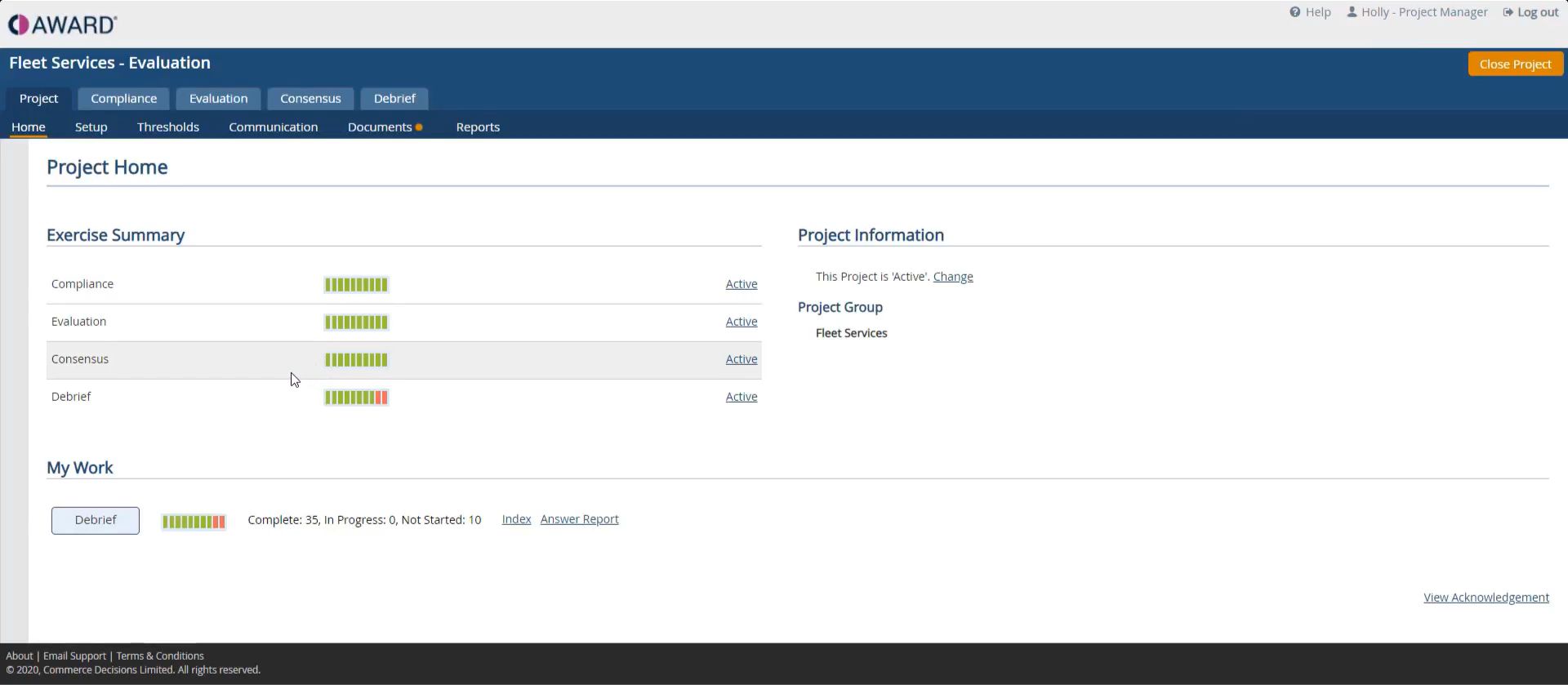
We can see from our exercise summary that our ‘Compliance’, ‘Evaluation’ and ‘Consensus’ exercises have been completed.
So, we know that an outcome to the competition has been decided, now we just need to understand who the winner is.
Results report and debriefing
By running our results report against the consensus exercise and looking at the results chart section, we can see here that ‘Bright Transport’ has won the competition.

Now we know who the winner of our competition is, we need to debrief our suppliers.
Informing suppliers of the outcome and providing detailed feedback is typically a manual process. AWARD® makes the process much more efficient, allowing time to be saved as well as spent capturing quality feedback.
Instead of just producing reports containing information from the ‘Consensus’ exercise, AWARD® provides purpose built debriefing functionality allowing a user to compare each supplier scores and rationale to the winning suppliers all the way down to question level.
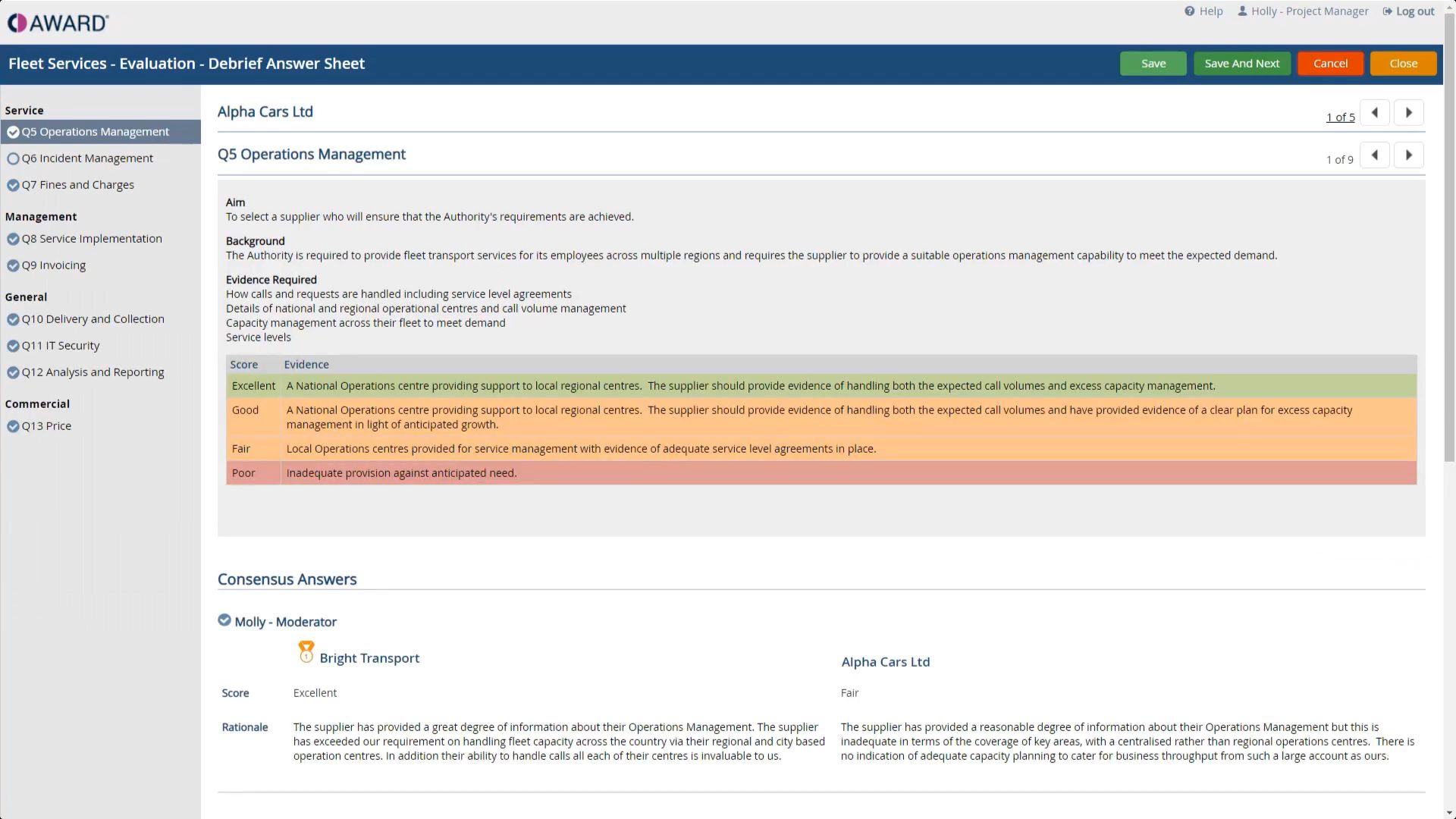
The user completing the debrief is presented with all of the questions that we want to provide debrief information against, the name of the supplier that we’re debriefing, the questions instructions, as well as the score and rationale for that of the winning supplier compared to that of the supplier that we’re debriefing.
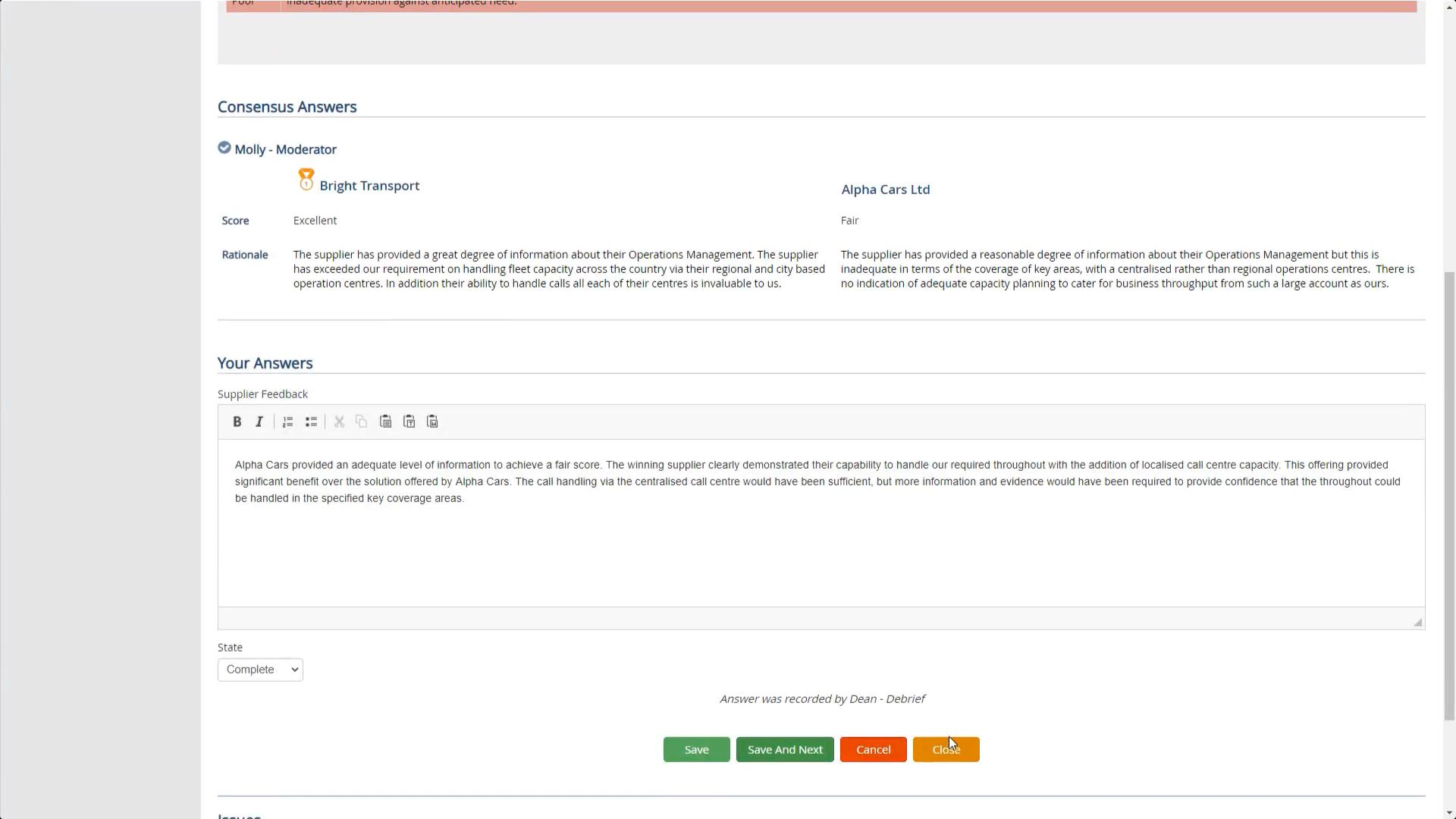
Using all of that information, the user completing the debrief can then capture feedback against each of the questions for each of the suppliers.
This information can then be extracted from AWARD® into reports and provided back to suppliers to educate them on where they did well and where they didn’t do so well with the intention to prevent challenge rather than defend challenge.
Let’s have a look at the how the data captured from the ‘Consensus’ and ‘Debrief’ exercises can be extracted into supplier letters. AWARD® has a standard parameter driven report that can be used to produce bidder debrief letters.
Tailored reports
Alternatively, using AWARD’s simple custom reporting functionality, project managers can easily build their own tailored reports. For the purpose of this demonstration, we’re going to be debriefing ‘Alpha Cars’.
Initially we’re going to show you the debrief report without changing any of the default settings.
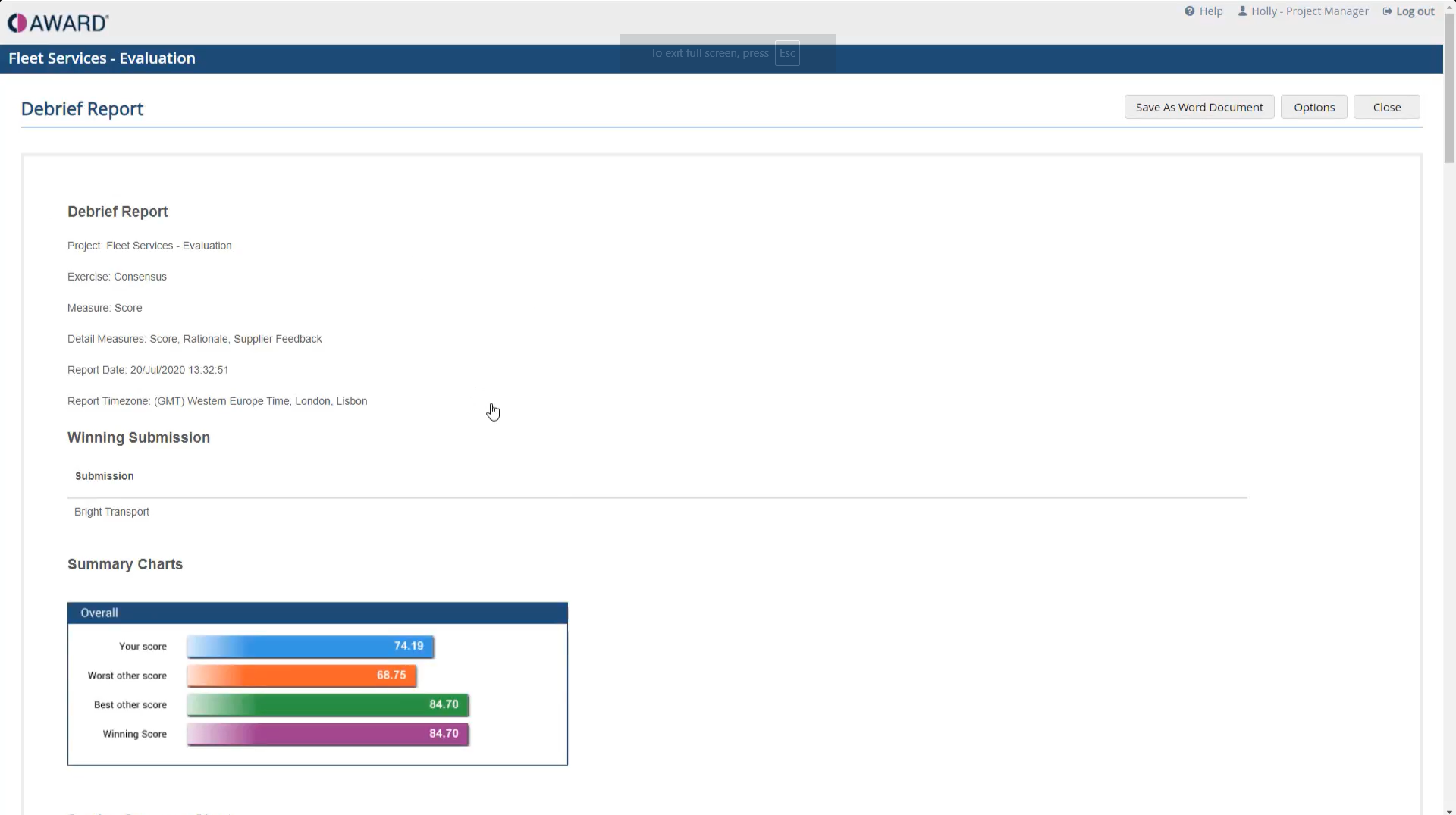
The Debrief report will present the suppliers with some of the project’s details, a chart of the overall outcome as well as charts breaking down each of the individual sections.

Here is a comparison table (below screenshot 1/3) comparing each question score to the worst other score, best other score and the winning score. A score answer summary (below screenshot 2/3), shows a break down of their score for each question against the weight of the question. Finally, the detailed debrief (below screenshot 3/3) gives them their score, the rationale that they achieve for each question, and then the supply of feedback that we captured as part of the debrief exercise.
What this report does is demonstrate to you the level of detail that can be extracted from AWARD®, but it’s not always relevant or required to extract this level of detail into supplier letters.
By using the options available in AWARD®, we can hide the best and worst scores from the submissions to change the level of detail that’s included.
For example, to see a summary of charts that show the scores compared to the winning score for both sections, the main summary should display the scores versus the winning score and highlight the difference between the scores and the winning score for easy comparison.
This shows just some of the flexibility of AWARD’s reporting capability.
Automated bidder debriefing letters
AWARD® uses mail merge to extract the contents of reports into letters alongside specific supplier details.
By saving as a Word Document, we can locally download as a file, below you’ll see an example of a debrief letter that’s been extracted from AWARD®.
It contains a standard letter with the fields that we’ve pulled from AWARD®. This includes the bidder’s name, the project name as well as the debrief information that we saw from the preview report section. It also includes the project details, who the winning submission is and the summary charts all the way through to the detailed debrief.
The letters can be customised to match the buyer’s preferences, including alignment with brand guidelines and the inclusion of a logo for a professional touch.
Conclusion
AWARD® demonstrates well how it provides a clear and transparent process.
Firstly, we’ve emphasised the importance that upfront planning plays in either the failure or success of your results. By laying out the scope of your project early on, you’re able to reduce the risks associated with litigation.
Secondly, being able to maintain a full audit trail of the decisions that you make through your planning stages, right through to your debrief stages will help to promote transparency to your bidders and internal executives who might be running an audit. This will encourage from the top down robust justification for the way that you score your bids.





